Managing user tokens in Dagster+
note
This guide is applicable to Dagster+.
In this guide, we'll walk you through creating user tokens in Dagster+.
Managing user tokens
- Sign in to your Dagster+ account.
- Click the user menu (your icon) > Organization Settings.
- Click the Tokens tab.
- Click + Create user token.
After the token is created:
- To edit a token's description, click the pencil icon.
- To view a token, click Reveal token. Clicking on the token value will copy it to the clipboard.
- To revoke a token, click Revoke.
To manage tokens for another user, select the user from the Manage tokens for dropdown:
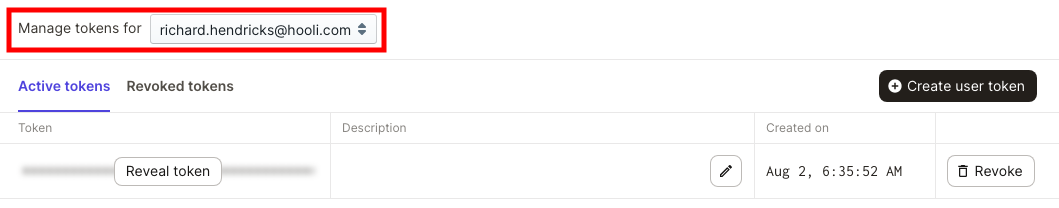
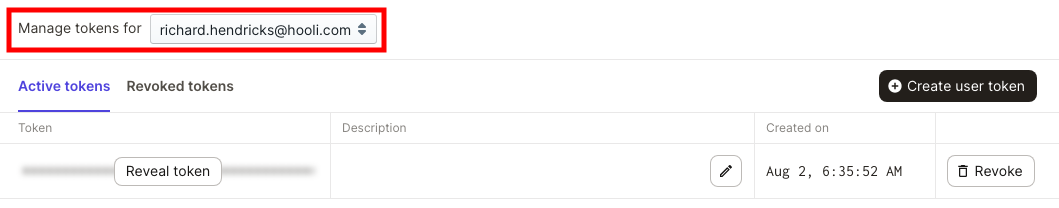
note
Organization Admin permissions are required to manage another user's tokens.